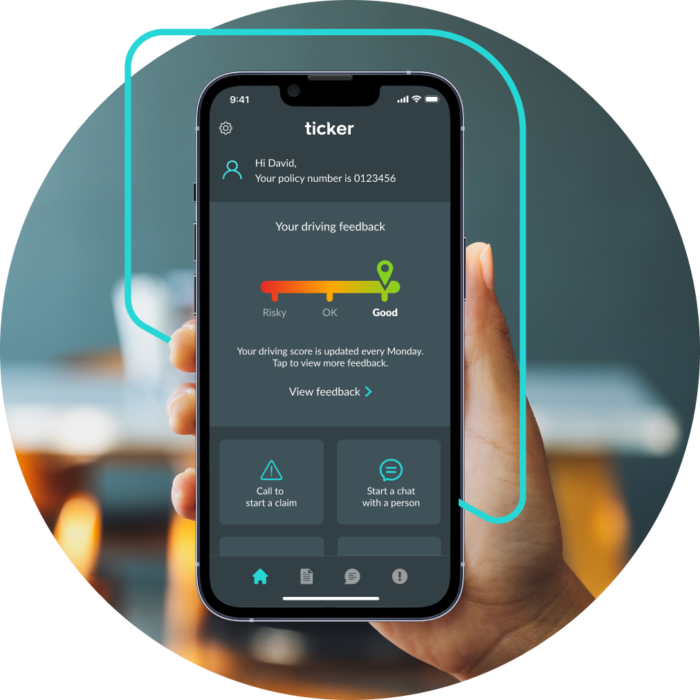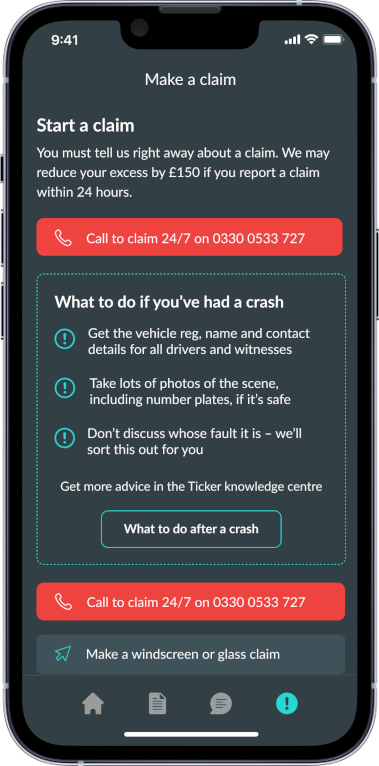All about the Ticker app
The Ticker app gives you everything to do with your insurance in one place.
You can log in to the app before your Ticker device arrives to check your insurance documents and take a look around. Your app is personalised to the type of insurance you have and lets you make changes to your policy, start a chat for extra help and renew in just a few taps.
Your driving stats in the Ticker app
The Ticker app for new drivers, van drivers and drivers with convictions
We use your driving data to help us work out your renewal price. But it’s useful for you to see it too, so you have an idea of how you’re driving.
The Dashboard page of your Ticker app has a dial on it that goes from gold to dark red. If you’re doing great, you’ll be somewhere in the gold. If you get into the red, you’re driving too aggressively.
Staying in the red means you probably won’t see the benefits of telematics you wanted when you insured with us, and we might eventually ask you to find insurance elsewhere. Good driving means a discount at renewal, so it’s worth playing the game.
Your app dashboard also shows you how many miles you’ve driven and if you’re getting close to your declared mileage. If you need to add more miles, you can do that in the app too.
The Ticker app for older drivers
If you have our insurance for older drivers, you’ll see your driving feedback at-a-glance on the dashboard and you can tap for more details about your driving style.
This includes your speed and smoothness – which is all about gradual braking, acceleration and cornering. At the end of the year, we’ll work out if you’re due a good driving discount. That could make all the difference to your renewal quote.
The Ticker app for pay-per-mile insurance
As a pay-per-mile customer, you’ll see all your individual journeys plus a running total of how much you’ll pay that month. You can also tap to see more history of your monthly costs and journeys.
Help after a crash or starting a claim with Ticker
A very important button on the dashboard of your Ticker app is Make a claim.
If you need immediate help after a crash or other incident, all you need to remember is to tap that button.
This will take you to claims page in the app with all the info you need, then you can just tap to call. You’ll be put straight through to our claims team, who are there to help you 24/7.
Just remember: if anyone’s hurt, your first move is to call 999.
Managing your Ticker policy in the app
On the Policy tab of the Ticker app, you’ll find all the information about your insurance policy: your policy number, the start and end dates of your policy year, all your documents, and tools to make a change to your policy.
Changes you can make to your Ticker policy in the app:
- Change your vehicle
- Update your mileage
- Change your number plate
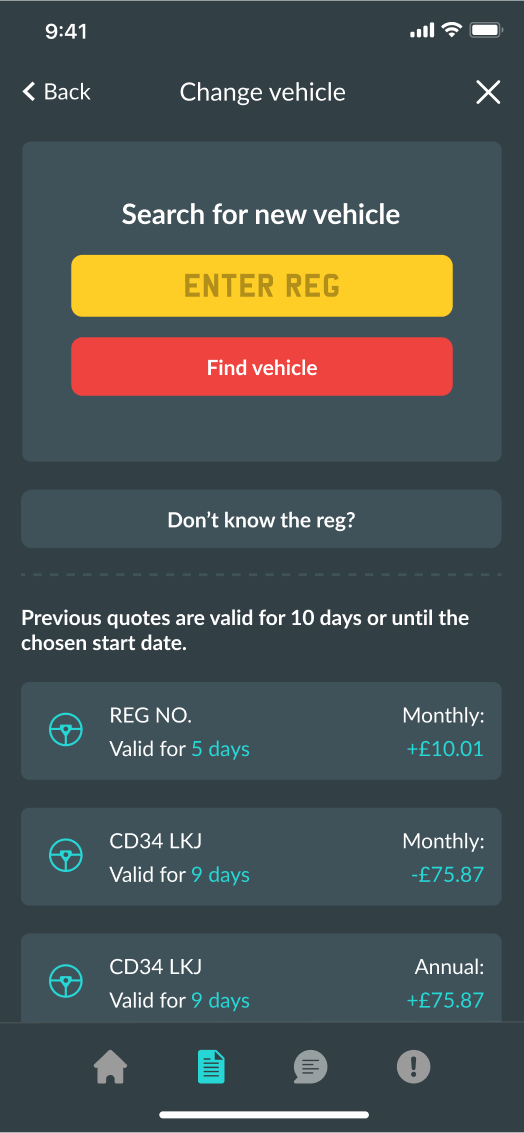
Contact and support in the Ticker app
Chat support is available from 9am to 5pm, Monday to Saturday. You can use chat to send us documents, get help with your policy and make changes to your insurance.
On the contact page of your Ticker app, you’ll also find all our FAQs so you can browse for help, as well as another link to the claims page and our 24/7 claims team.